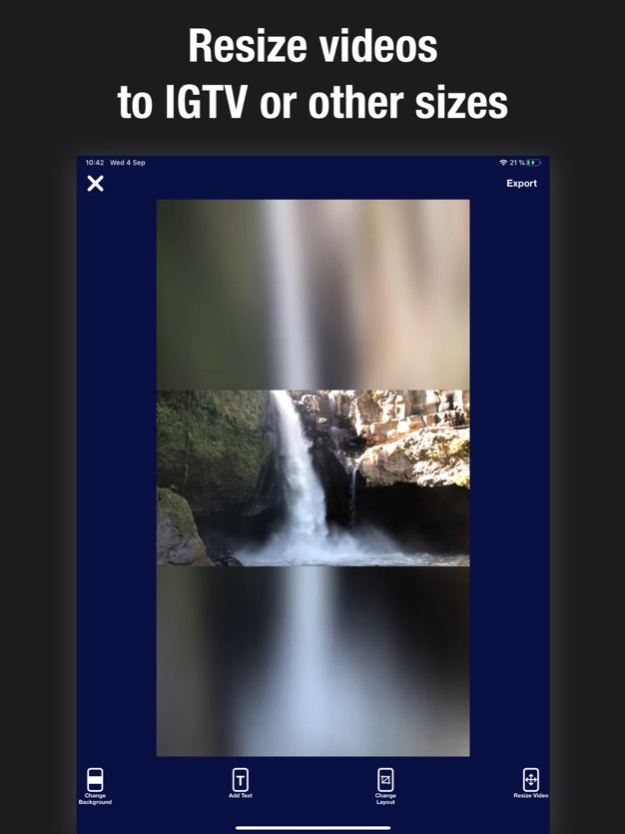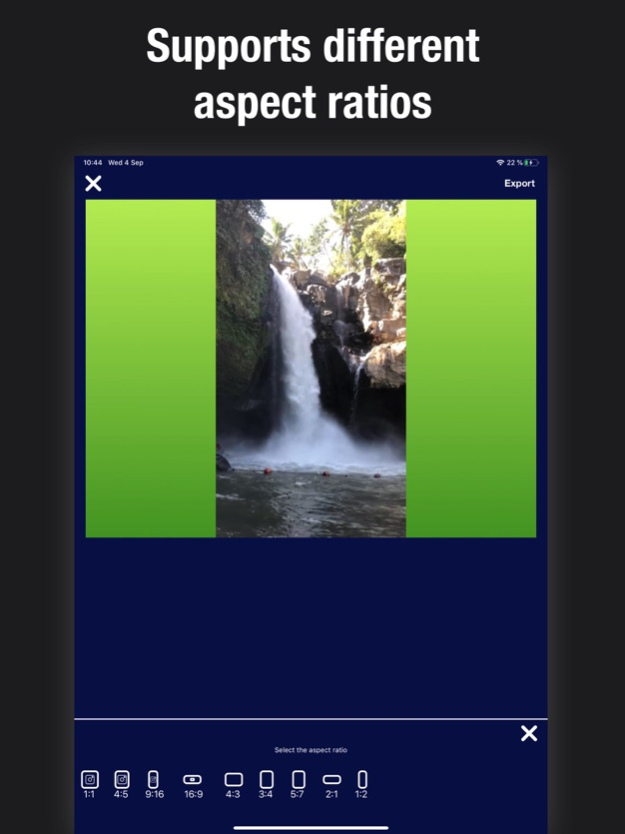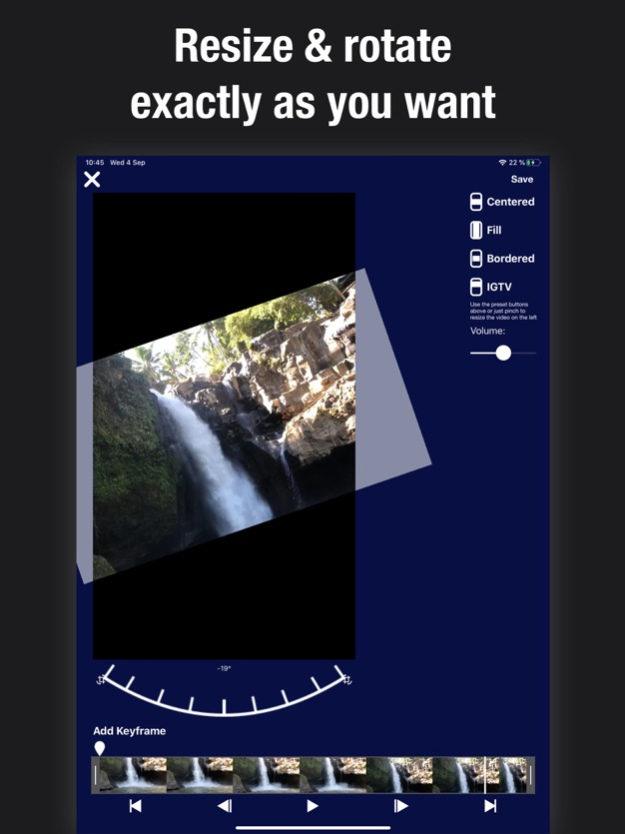Video Resizer Subtitles Maker 2.0.6
Free Version
Publisher Description
Elevate your videos!
Download “Video Resizer for IGTV Editor” NOW, edit & create beautifully customized videos in every aspect ratio, and add animated texts and emojis
Meet your new best friend -
Video Resizer for IGTV Editor
Video Resizer helps you create HQ videos in every aspect ratio you wish! Add backgrounds, crop, or rotate your videos and adjust them to your needs. Easily customize the background as blurred, gradient or a solid color, add animated texts and emojis, and post full-size videos on Instagram, Twitter, Facebook, Pinterest or Youtube easier than ever!
***Say goodbye to cropped videos! Download “Video Resizer for IGTV Editor” NOW and create beautifully customized videos in every aspect ratio you need!***
FEATURES
* Generate square videos - Import your videos and place them into the square Instagram layout without ever losing any of the footage!
* Multiple aspect ratios support
* Change the Background - solid color, gradient or blurred
* Add Captions - Add as many labels as you want, select their appearance timing and animation style
* Adjust the Sound Volume
* Save HD videos to your Camera Roll
* Built-in Facebook, Instagram, Twitter, & Youtube support
* Don’t know the aspect ratios for your favorite social media? No worries! You can select them inside the app!
***Elevate your videos! Download “Video Resizer for IGTV Editor” NOW, add animated texts and emojis to your videos and stand out on every social media!***
HOW DOES IT WORK?
Select the following options to resize your videos:
- match width
- match height
- place centered with a border on each side
- move the video freely
- rotate and pinch to zoom to place it wherever you prefer
*Save the final video to camera roll and share it on social media!
Terms of Use: http://matekovacs.com/VideoResizer/
Jun 20, 2022
Version 2.0.6
2.0: Project management and subtitle generating feature
1.6.4: - I fixed a bug causing a crash sometimes when exporting.
1.6: - I redesigned the home screen and settings screen
1.4: - I added an option to import videos from cloud services instead of you camera roll.
About Video Resizer Subtitles Maker
Video Resizer Subtitles Maker is a free app for iOS published in the Screen Capture list of apps, part of Graphic Apps.
The company that develops Video Resizer Subtitles Maker is Teleprompter LLC. The latest version released by its developer is 2.0.6.
To install Video Resizer Subtitles Maker on your iOS device, just click the green Continue To App button above to start the installation process. The app is listed on our website since 2022-06-20 and was downloaded 0 times. We have already checked if the download link is safe, however for your own protection we recommend that you scan the downloaded app with your antivirus. Your antivirus may detect the Video Resizer Subtitles Maker as malware if the download link is broken.
How to install Video Resizer Subtitles Maker on your iOS device:
- Click on the Continue To App button on our website. This will redirect you to the App Store.
- Once the Video Resizer Subtitles Maker is shown in the iTunes listing of your iOS device, you can start its download and installation. Tap on the GET button to the right of the app to start downloading it.
- If you are not logged-in the iOS appstore app, you'll be prompted for your your Apple ID and/or password.
- After Video Resizer Subtitles Maker is downloaded, you'll see an INSTALL button to the right. Tap on it to start the actual installation of the iOS app.
- Once installation is finished you can tap on the OPEN button to start it. Its icon will also be added to your device home screen.